Component: Promo B
The Promo B component provides medium sized display to highlight a piece of content. The component will grow in height depending on the length of the Title and Subtitle provided (and crop the image accordingly).

Settings
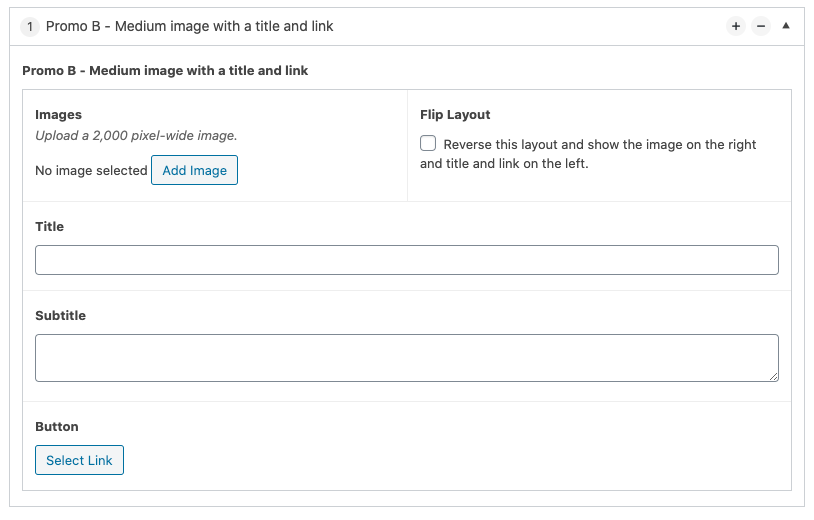
Images
Provide an image that will be used adjacent to the text and call to action button. Ideally, the image should be 2,o00px wide. The platform will crop images accordingly to assure they fill the container. The image will fill half the width of the component. This field is required.
Pro tip: You can affect the overall height of this component by modifying the aspect ratio of the image. For example, a 4:3 image will make the component shorter than a 1:1 image. Experiment with various aspect ratios to obtain your desired composition.
Flip Layout
The Flip Layout setting allows you to alter the layout of the component by moving its title, subtitle and button to the right side. This setting only affects this instance of the component.
Title
Provides a title that will be displayed on the component. This field is optional.
Subtitle
Provides an optional subtitle that will be displayed on the component. This field is optional.
Button
Provides a prominent button that can link to content/pages on your site or to external sites. This setting is optional.
