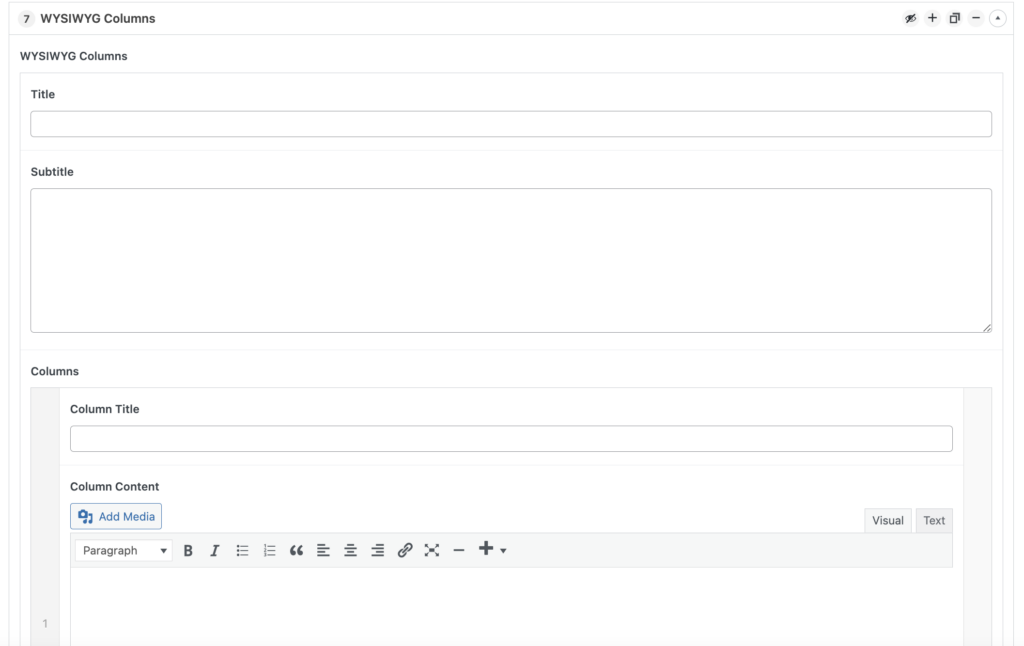Component: WYSIWYG Columns
The WYSIWYG Columns component combines the flexibility of the WYSWYG Editor component with the structure of columns. This component provides two to four columns.
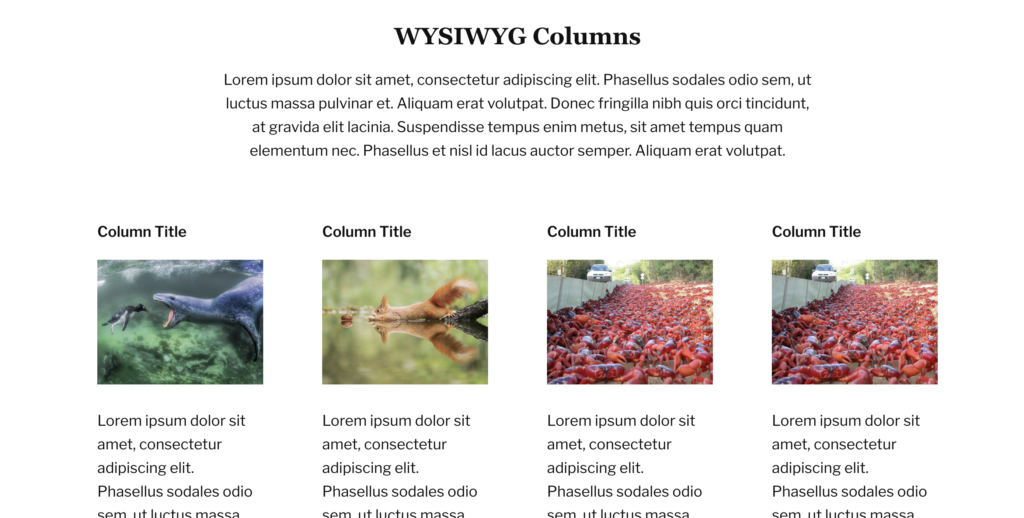
Working with WYSIWYG Columns
Once you’ve added the desired number of columns, entering Column Content into the editor is same as using the WYSIWYG Editor component. If you need to add multiple rows of two to four columns, you would need to create another WYSIWYG column component with the set amount of columns below the first component.
Settings
Section Title
The text that will be displayed at that top of the component, centered above the columns. This field is optional.
Section Subtitle
The text that will be displayed at the top of the component centered above the columns and underneath the Title. This field is optional.
Column Title
The text that will be displayed at the top of each column. This field is optional.
Column Content
The WYSIWYG Editor to add the column content. You have the same options here as available in the main WYSIWYG Editor component.